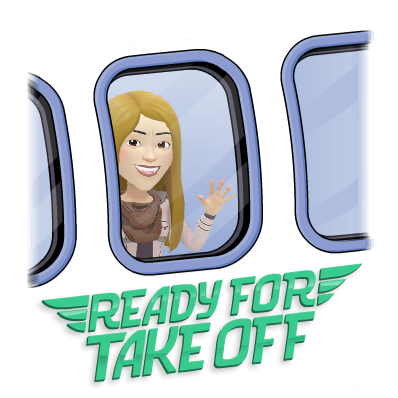As a tech coach, I sometimes feel like teachers feel that technology use is just "one more thing" on their plates. It's important to allow time to celebrate the appropriate use of technology and to highlight the good things going on in your school. Teachers who are seeing good technology use every day will be more willing to implement it in their own classes.
Another tech coach, the fabulous Sharon Owens (@swowens) told me about her idea for TechMas and here's my version of it. Teachers who want to highlight good and appropriate tech can Tweet out a pic and small description using the hashtag #TechMas. They must include me (@ACluttsSVHS) and our school @SV_Vikings in their Tweet so I know they are participating. They are then entered to win prizes! If a teacher wants to participate but doesn't use Twitter, they can send me the pics and description and I'll do it for them.
We will be doing this through Dec. 20th. Check out my Padlet of entries so far and you can see why we are a PREMIER highschool in our state.